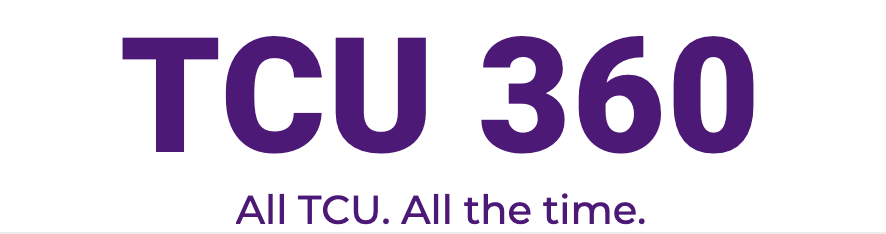A group of students waits at computers just minutes before enrollment times begin. Enrolling later is not an option because class space is limited, and students have schedules pre-planned.
With the university’s new mobile app, enrolling on the go is easy and efficient, so students are not stuck behind a computer.
The university’s Technology Resources and the Registrar’s Office worked together with the company GreyHeller to create a mobile version of my.tcu.edu.
The pilot version of the app, mymobile.tcu.edu, released Monday would make the site less cumbersome and would make it less awkward for students to navigate the Student Center and other services, Pat Miller, registrar and director of enrollment management, said.
Checking grades, GPA, adding and dropping classes, checking financial aid and enrolling for the semester would be easier and better, Josh Harmon, director of enterprise application services, said.
Harmon said the department knew the pilot release would not be perfect, but it wanted students to be able to use it before the end of the semester to find what needed to be improved.
The look of the app was similar to the desktop version, but modified to work with a smart phone, Harmon said.
Bigger buttons, screens sized to give only necessary information and tables you can slide and swipe were just some of the features, he said.
He said when you logged in the app would take you directly to the Student Center.
Those creating the app made this decision based on feedback from student focus groups, Harmon said.
Surveys and analytic data about what students did on the app would help the developers evaluate the success of the project and would guide future developments, Associate Registrar Vanessa Lanzarotti said.
Lanzarotti said some things within my.tcu.edu were not compatible with smart phones, and students would use the desktop version.
Even though it was a pilot version of the app, everything students could do on it was very real, she said. If a student dropped a class, he or she would not be in that class anymore.
Miller said the Registrar’s Office wanted to be responsive to the world students, faculty and staff lived in with new technology.
Tiffany Wendt, a university alumna and academic audit developer and analyst, said she understood what it felt like to plan a whole schedule around check grades or enrolling.
The developers did not want students to have to be at a computer, she said.
The university worked in a joint development effort with GreyHeller as a beta customer to produce the app, Miller said.
Harmon said as a beta customer, they worked with software not released to the public.
He said the university helped the company “de-bug” the software.
The software took the web pages from the desktop version and converted them to a mobilized graphic display, he said.
The university received a better deal with this partnership, but people working in Technology Resources had to put in a lot of their own work, Harmon said.
Hendrix Bodden, CEO of GreyHeller, said he was excited for the app to be released because TCU was a recognizable brand as a technology innovator.
It gave GreyHeller a lot of credibility as a technology vendor, Bodden said.
Technology Resources and the Registrar’s Office signed the contract for the app in September 2011, he said.
Harmon said it had been a team effort to bring this functionality to faculty and students.
Visit mymobile.tcu.edu to play with the new design.