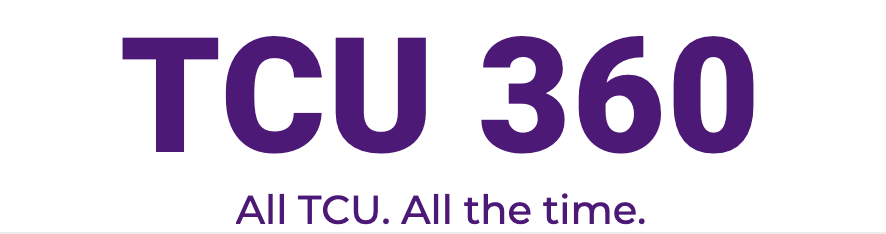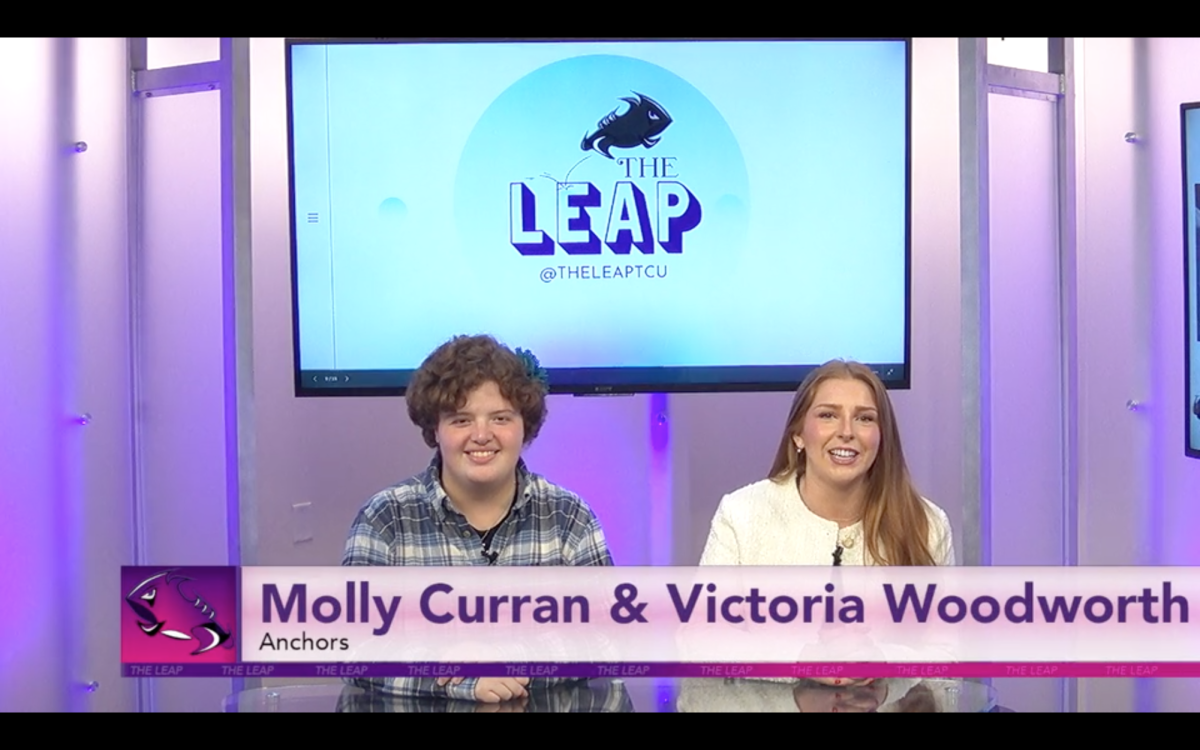A two-factor authentication system is now a part of the employee center section on my.tcu.edu as a preventative measure designed to improve security, according to TCU Information Technology.
“The two-factor authentication helps prevent someone that has gained access to your credentials – for instance through a phishing attack, key logging or social engineering – from using them to login to the my.tcu portal and changing the paycheck routing or accessing your social security number, W-2 information etc., which could be used in identity theft,” Director of IT Security Services Jim Mayne wrote in an email.
Mayne wrote there have been a few cases in which an individual’s phished account was used to access my.tcu but that no paycheck deposit information was changed.
“Other schools have recently experienced this however, so TCU put this in place as a preventative measure,” he wrote.
Maddie Mount, a sophomore business major, said she thinks the new authentication system is a good idea because it will keep students’ money and personal information safe.
Mayne wrote that a PIN would be required to utilize tools in the employee center if the individual is not accessing their account through the TCU network, which extends to cellphones as well.
“If you use a phone and connect to a cellular network then that is an off-campus network, a PIN will be required,” he wrote.
Mayne wrote employees could obtain a PIN by clicking the “text” button on their my.tcu portal, which generates a new PIN that will be sent to the individual’s cellphone via text message.
“The PIN is valid for only 30 minutes. After that you will need to use the ‘Text’ button to generate a new one,” Mayne wrote.
Jasmine Tucker, a sophomore pre-major, said she likes the new authentication system and thinks it is very convenient to receive the PIN via text rather than email because she always has her cellphone handy.
“I work very hard for my money, and I would be very upset if someone else was able to hack my account and get my paycheck,” Tucker said.
Luther Smith, professor of art, said he was not aware people could potentially access his information and is happy about the new preventative measures.
However, Smith also said he is not very fond of the method used to deliver the PIN.
“I wish there was some other method rather than texting my personal cell phone,” Smith said.
Anyone having problems receiving a PIN should contact the IT help desk.
“If it’s a case of no cellphone on record, Human Resources is requesting employees to access my.tcu.edu/selfservice when back on campus or VPN/Remote Desktop and add their cellphone number,” Mayne wrote. “If immediate assistance is required they can contact Human Resources. Human Resources will respond Monday through Friday during normal business hours.”
A short demo video is available to explain the new security enhancements.